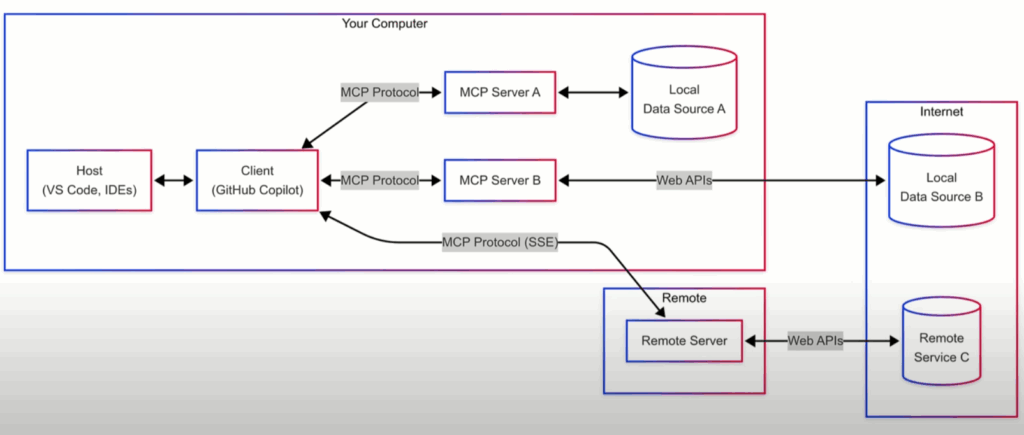Remember when learning meant juggling a dozen browser tabs, searching Microsoft Docs for hours, and hoping you didn’t end up on a Stack Overflow thread from 2013?
Yeah, those days are gone.
Meet the Microsoft Learn MCP Server, a Model Context Protocol (MCP) service that plugs Microsoft Learn’s vast knowledge right into your favorite development tools like GitHub Copilot and VS Code. It’s like giving your Copilot a caffeine boost straight from Redmond.
What Exactly Is the Microsoft Learn MCP Server?
The Microsoft Learn MCP Server is essentially a bridge between Microsoft Learn and your AI-powered dev tools.
It’s a remote MCP server that streams up-to-date Learn content directly into your coding environment through good old HTTP.
Think of it as your own personal documentation butler, fetching, organizing, and serving you exactly what you need from Microsoft Learn without you having to click through ten hyperlinks and a cookie banner.
MCP Client–Server Architecture
MCP runs on a clean, modular client–server design that lets any AI-powered app (the host) connect to multiple servers through lightweight MCP clients. Here’s how the pieces fit together:
- MCP Hosts – These are your AI tools, editors, or platforms that extend their brainpower using contextual data via MCP. Think GitHub Copilot in VS Code acting as the host, it uses MCP clients and servers to tap into richer, real-time knowledge.
- MCP Clients – The bridge builders. They’re responsible for connecting the host app to one or more MCP servers to fetch contextual information on demand.
- MCP Servers – The data providers. They expose capabilities or content to clients through MCP, for example, wrapping a REST API or local data source so your AI model can consume business or documentation data without needing custom integration work.
The following diagram illustrates this architecture:
Here’s the magic formula:
Your question → MCP Server → JSON response → Instant insights
No outdated results. Just real, official Learn content piped directly into your development workflow.
Why Should Developers Care?
Because time is your most expensive dependency.
Instead of searching Microsoft Learn manually, MCP lets Copilot (or any compatible agent) query Learn’s API directly, and return structured, context-rich responses.
Real-world use cases:
- Supercharge Copilot: Have Copilot pull official Learn content before it writes code suggestions.
- Copilot Studio Agents: Build custom AI agents that understand Microsoft technologies without hardcoding a single URL.
- AI Foundry & Custom Tools: Integrate verified documentation into your own systems to ensure your AI doesn’t hallucinate nonsense.
Imagine asking:
“Check the latest AzAPI changes and list it in a table.”
And seconds later, you get a structured, formatted output, no browser detour, no guesswork.
Or try:
“I’m prepping for the MS-102 exam, give me a dashboard of requirements and resources.”
Boom. You get training paths, study tips, and certification prerequisites, all sourced live from Microsoft Learn.
That’s not just convenient; it’s dangerously productive.
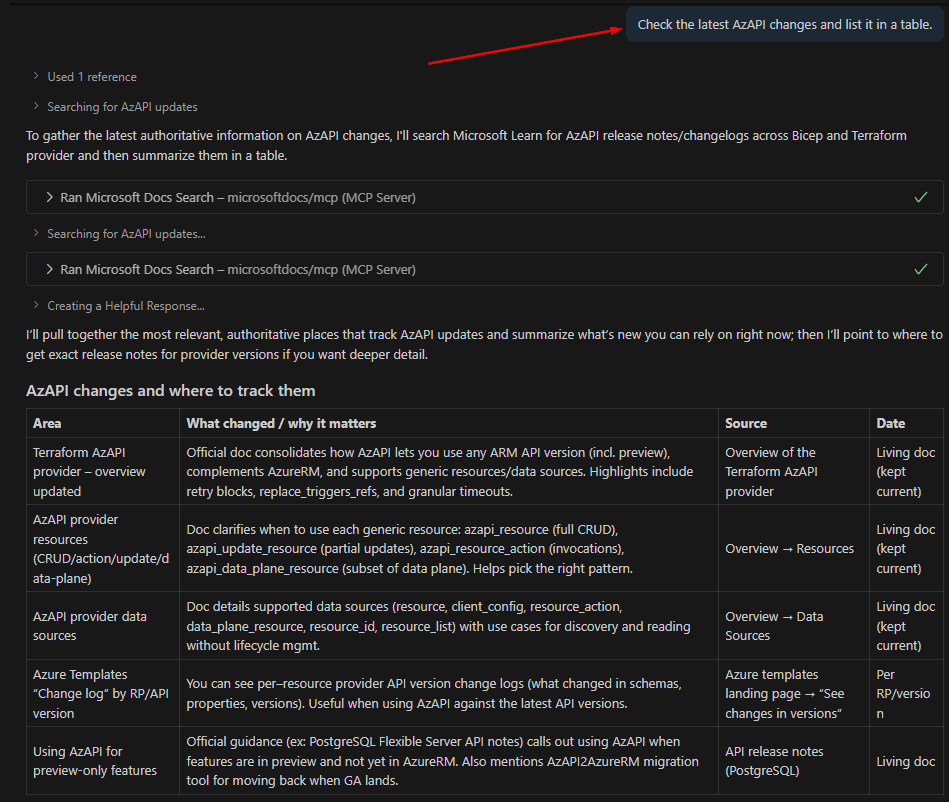
Setting It Up
You’ll need:
- Visual Studio Code
- GitHub Copilot
You can integrate the Microsoft Learn MCP Server into your favorite client straight from the installation guide on GitHub. I’ve tested it with both Claude Desktop and ChatGPT, and it performs impressively across the board. That said, it really shines inside VS Code though I’m sure the “try-it-anywhere” crowd will have their own opinions.
Step 1: Configure Your Editor
Here’s how I searched Microsoft Learn directly from inside VS Code:
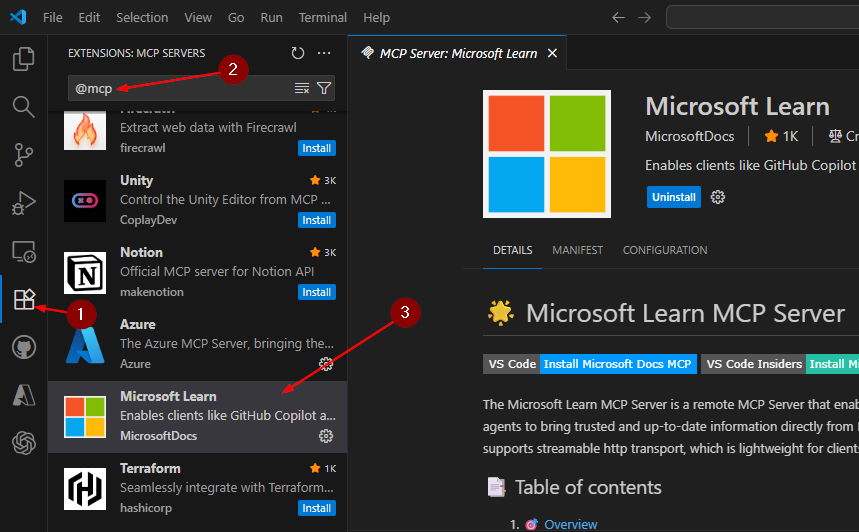
You can set up MCP servers at:
- User level → For every VS Code session (ideal for Microsoft-heavy devs)
- Workspace level → When you switch between Microsoft and non-Microsoft projects (we see you, multi-cloud developers)
Step 2: Use the MCP Server
- Open chat
- Select Agent Mode
- Ask something like: “How do I create an Azure vault using az CLI?”
- Allow the agent to use the MCP server
- Sit back and admire the instant response
Behind the scenes, VS Code connects to https://learn.microsoft.com/api/mcp to fetch real-time documentation.
No dark magic, just clean, structured data over HTTP.
Step 3: Set Instructions
If your AI agent skips using the MCP tool when it clearly should, you can nudge it back on track by setting up dedicated tool instructions:
- Open a chat window in VS Code with GitHub Copilot.
- Switch to Agent Mode.
- Click the settings wheel at the top and choose Instructions.
- Pick where you want to create the instructions file.
- Add something like this:
---
applyTo: '**'
---
You have access to MCP tools called `microsoft_docs_search` and `microsoft_docs_fetch` - these tools allow you to search through and fetch Microsoft's latest official documentation, and that information might be more detailed or newer than what's in your training data set.
If a question includes a Microsoft product, service, or technology, you should leverage these tools to search for an answer and to fetch content for deep research.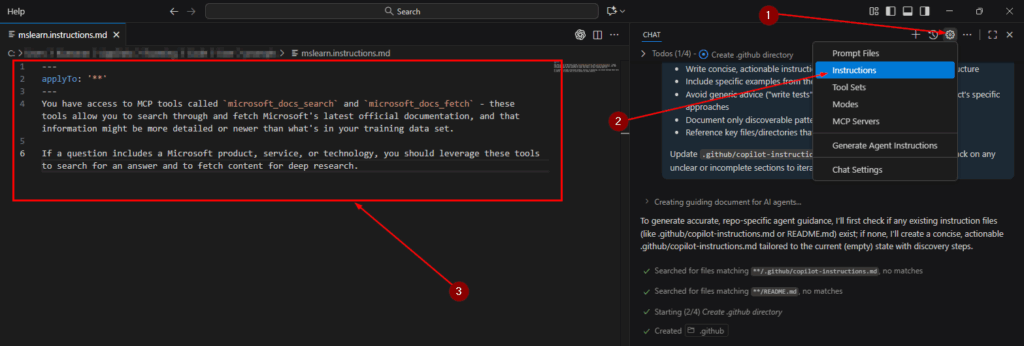
It Plays Well With Others
One of the coolest parts? MCP servers can stack.
You can combine the Microsoft Learn MCP with others, like Lokka, to get hybrid intelligence.
Example:
“Check Microsoft Learn for Entra ID security best practices, then audit my Entra tenant and tell me what needs fixing.”
Seconds later, boom! a full Entra ID Security Assessment Report shows up.
You didn’t Google a thing. You didn’t click through Microsoft Docs. You just… asked.
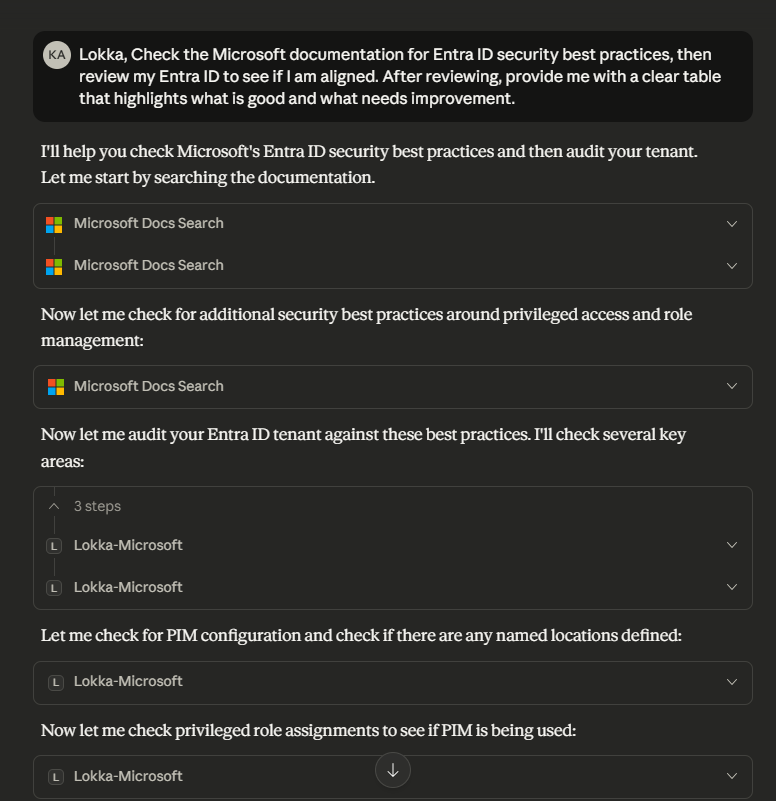
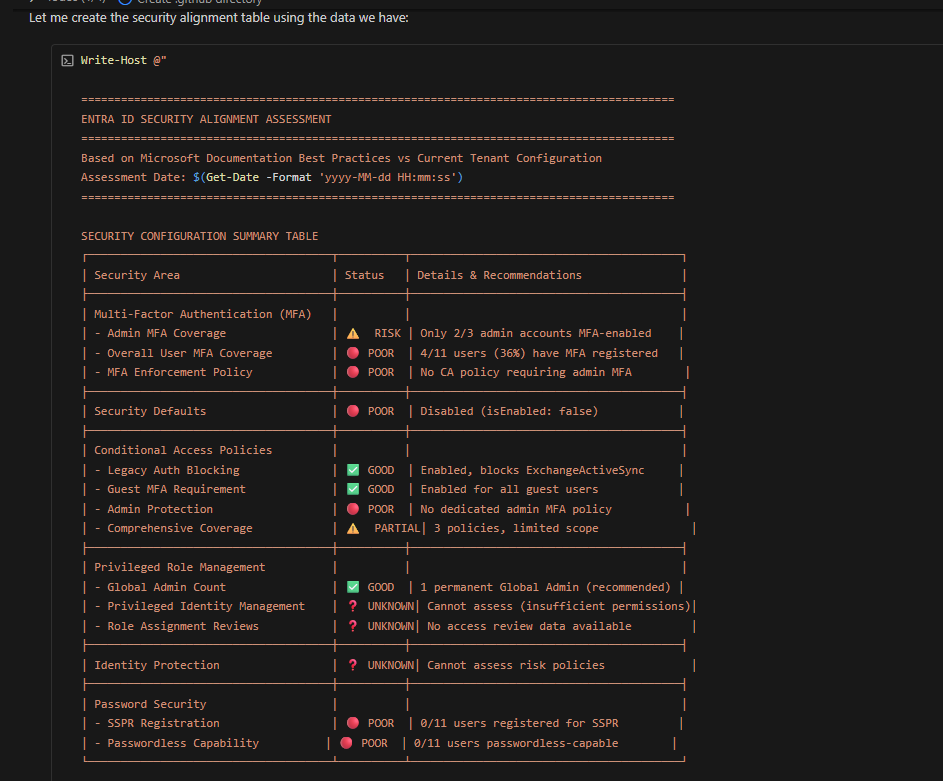
That’s the new standard for intelligent development.
The Big Picture
Microsoft Learn’s MCP Server isn’t about fancy acronyms or yet another dev API to memorize.
It’s about reclaiming time and attention. It’s about making learning part of your coding flow instead of a separate activity.
When your Copilot can instantly pull trusted, official, up-to-date Microsoft Learn content, you stop context-switching and start creating.
So the next time you’re about to search for “Azure Function App authentication best practices,” just ask your MCP-connected Copilot instead.
Let the server do the heavy lifting while you focus on writing code that actually ships.
The Bottom Line
We’ve officially entered the era of context-aware development.
The Microsoft Learn MCP Server quietly turns your Copilot into a research assistant, documentation librarian, and tech mentor rolled into one.
- Less tab-hopping.
- More coding.
- And just enough automation magic to make your inner developer grin.
TL;DR:
Microsoft Learn MCP Server connects your Copilot directly to official Microsoft Docs.
Setup takes two clicks.
Productivity gain: somewhere between “nice” and “why didn’t I have this sooner?”
Thank you for stopping by. ✌️